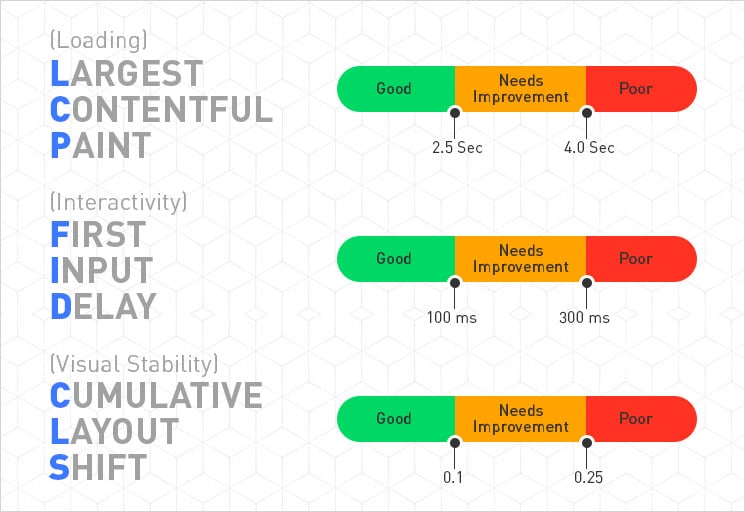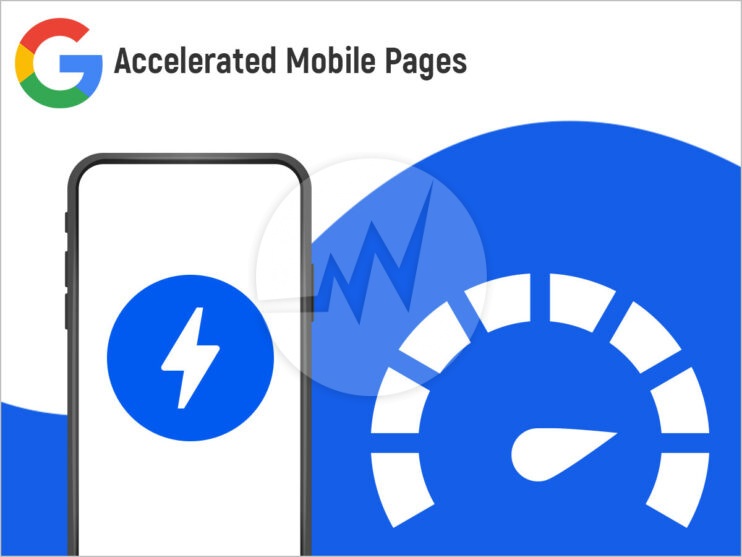The main aim of any “Quality UX Web Design” is to make their visitors happy & let them give a reason to coming back to brands and companies. What’s behind it, and how properly UX designers implement it?
The term user experience (UX) describes all aspects of a user’s experience when interacting with a product, service, environment, or facility. UX designers want to inspire people. Already clear. You want to design the interaction between technology and users in such a way that good experiences arise. Correct. But do you want to make people happy with your designs? The response is a resounding yes and no. Because anyone who is brooding over an information architecture just to lead the user to the buy now button as quickly as possible has not yet thought the matter through to the end. Can that be the point of UX? Rather not. This is supported by developments over the past hundred years: Although new technologies have greatly simplified people’s lives in many ways.
From usability to positive psychology
The question about the actual goal of UX designers is therefore justified. Most technologies still lack an explicit focus on increasing the wellbeing of the people who use them. In practice, many users equate experience with usability. In this sense, UX design should above all make the use of a product simple and understandable.
However, in order to make the user experience a moment of happiness, good usability is not enough. This is why UX has set itself apart from usability more and more in recent years. In this interpretation, the UX designers deal not only with usability, but also with the emotions of the users during the interaction. As a result, the user-centred design has increasingly changed to the approach of experience design. Positive emotions ensure that users are not only satisfied with the product, they also have fun and bond emotionally.
The Positive UX web design approach now goes one step further. It no longer just leads users to their goal as quickly as possible or generates short-term emotions. At the very beginning of the design process, quality UX design asks which fundamental positive experiences the use of a product should generate and how the product can promote the user. Only on this basis does the user experience develop. What may sound idealistic at first, is a thoroughly innovative design approach that can create added value for users and companies.
The basis for quality UX design is “positive psychology”: It deals with the question of what makes people happy and is based on the knowledge that happiness does not necessarily come from the fact that there is no unhappiness.
Two theories or models are particularly interesting for quality UX design. One comes from one of the masterminds of positive psychology, is called the Perma-Model. Accordingly, real well-being arises when several components are fulfilled in life: Positive emotions (P), commitment (E), relationships (R for “Relationships”), meaning (M for “Meaning”) and successes (A for “Achievements”).
The second – for UX design interesting – the approach of positive psychology. According to the study, the experience of flow promotes happiness in people. A person is in the flow to use and demonstrate skills and knowledge when faced with an appropriate challenge. In the flow, the person forgets the time, concentrates only on the current activity, and fades out everything around them.
Quality UX web design in practice
In practice, two types of quality design can be distinguished: On the one hand, explicit quality design refers to technologies whose main task is to promote human well-being. This includes mindfulness apps, for example. On the other hand, so-called active quality design integrates well-being as a conscious goal in the design process of everyday technologies that actually have a different primary function. This is exactly where quality UX design comes about, which companies need for sustainable success. Various quality design approaches are available for this. Above all, the methods can be integrated into the user research phase and the generation of ideas.
One method for quality UX design is experience interviews. In contrast to conventional user interviews, they do not focus on problems and challenges in using a product; instead, designers ask about positive experiences in a context in experience interviews. The users should therefore describe what makes them happy in certain situations and why. An example: In order to improve a project management tool as user experience, there were experience interviews that asked potential users about experiences in the context of work in general – i.e. independent of the tool. The result was the positive experience “Creating something together”. The provider of the project management tool finally implemented this knowledge in a function with which teams can jointly set their goals in writing and show their progress graphically. That helped the employees to structure clearly defined tasks in the team and created a pleasant working atmosphere through a transparent workflow. Without the experience interviews, the provider would probably not have come up with the idea of supporting the community experience in design. In addition, UX designers should also consider general human needs in their design.
The quality thing about it: The connection is scientifically sound, and designers can easily incorporate these needs into their designs. For example, in order to take into account autonomy – that is, the possibility of aligning one’s actions with one’s own goals and values – in the UX design, a “do not disturb” function on the smartphone or PC may be sufficient. In this way, users can decide for themselves when they want to receive messages, and when they do not want to be disturbed.
In order to integrate the topic of “competence” into UX design, users must be able to master challenges. For example, UX functions can provide feedback when users have completed certain steps: so-called progress steps or confirmation cards emphasize success and thus create a feeling of competence. We all know a UX function that fulfils the need for connectedness – or belonging: It’s the Like button. Through it, users express mutual appreciation and show their attachment to certain topics, opinions or products.
In addition to these three needs, science has identified many other needs that are important to human wellbeing. This includes significance, stimulation, security as well as popularity. For designers, it is worth taking a closer look at the needs of website visitors.
A framework for quality UX web design
Another approach for UX designers is the good design framework. It is supposed to help designers to enable flow states for their users. The framework contains three components: First, the users should experience positive emotions. Second, they should achieve their personal goals. And third, they should be able to act according to their values. If a product design supports all three experiences, the user blossoms during use and experiences flow.
Quality UX design does not require a new way of thinking, but a rethinking of UX design – the design goal is expanded to include the aspect of long-term well-being. Quality UX design methods can be integrated into the previous design process and thus initiate real, positive changes in the users’ lives.
With the right and quality UX design, for example, the running app can permanently motivate users to exercise so that they experience emotions not only during but also before and after the actual activity. The good experience is carried over from the interaction context into personal life and, in the best case, creates well-being and happiness. And: Happy users definitely have added value for companies. Be it through an emotional connection to the respective provider, an increased number of users, or stronger brand loyalty.
Conclusion
The point of UX design isn’t just about solving problems. Rather, it can be the starting point for promoting people’s potentials and abilities. This rethinking in UX design towards more positivity and the goal of long-term can offer real added value for users and companies. And it can shape a digital world that, with a new understanding of user-centered design, not only makes people more productive but also give their business a boost.
Do you need any help to improve your user experience of the website? We are here to help you out! If you are looking for UX/UI web design, online store design, ecommerce website design, Explore our website design services! We also provide website revamp service, online store redesign service, or ecommerce website redesign service, for more information, please explore our website redesign services!