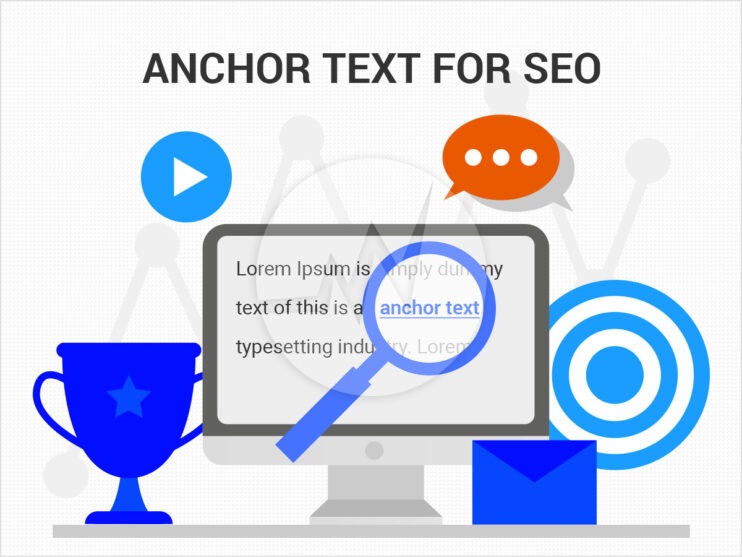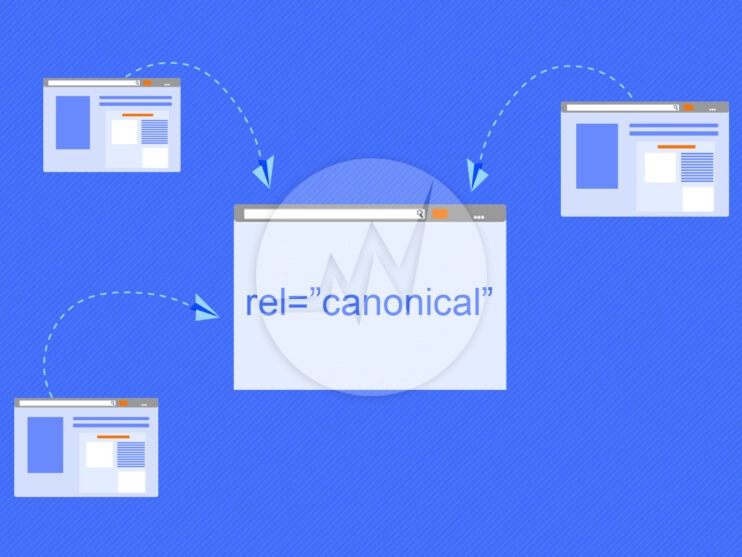On-Page SEO for Ecommerce Store!

Now-a-days, it becomes a necessary to rank your store higher than your competitors on Google. But, if you don’t implement On-Page SEO for Ecommerce Website yet, then you are surely missing out the sales and rankings! Whether you have just started the online website or improving an existing online store, this ultimate guide provides the descriptive tips and tricks for growing your online store’s SEO.
Do you want to get higher google rankings for your ecommerce store? Read out this Step-by-Step guide to get your online store at top of the search engine and achieve more sales.
Category page optimization
Your category pages may be even more important than your product pages because these are the main entry points for customers. In addition, they offer customers the ability to choose and compare, much like internal search results pages. Your store’s category page should be considered a regular page for SEO, but it’s much more important when it comes to ecommerce usability.
Just few aspects to take into consideration:
- Make sure the page has good value content, preferably at the top of the page.
- Even if they scroll directly to the product listings, they will appreciate the extra information (and Google certainly does).
- List all other categories as well, or at least make them accessible via a drop-down menu, especially when you have a lot of categories.
- It makes more sense to make them available than to list them all. But if your store only has ten categories, list them, for example in a sidebar or footer menu.
- Product listings require a proper call to action, so don’t hide – just add a button.
- In the listing, the product image can help convince the visitor to click, purchase or compare an item.
- Use stunning, good quality images that show the product well.
- Optimize the product title, in addition to having SEO benefits, people looking for specific products, like that particular go set they’re looking for, will thank you for it.
- Indicates if a product is available, nothing is more disappointing than finally finding the product you want and finding out it’s out of stock when you get to your cart. Instead, add a warning to the category page list.
Landing page optimization
A landing page is a page where your visitors end up when they follow a link from outside the site, such as search engines or social media. The landing pages of your ecommerce store should be optimized to elicit a particular reaction from the visitor, such as buying a specific product.
Focus on a product or package of products and optimize that page to guide your visitor to purchase – in other words, welcome. Make sure the visitor feels safe paying you by setting up an HTTPS protocol on your site and perhaps adding trust signals. Add social proof such as testimonials so your visitor will understand why your product is so good and why they need it.
We highly recommend using headlines and images to get your message across, they help a lot, especially for shoppers who “scan” (rather than read) your landing page. Make sure they get the right message to your visitors. Check out the guide on How to Improve landing page conversion rate through UI.
Product page optimization
In general, make your product page as usable as possible. Product pages need to be optimized for SEO, for example using data from Schema.org.
If your store runs on WooCommerce, implementing WooCommerce SEO plugin helps you with many of these things. But when your visitor lands on that page, you have to convince user to buy.
SEO Best practices
Let’s look at some best practices for product pages:
Create scarcity:
If you only have a limited number of products available, this will encourage visitors to buy. But be honest about the numbers.
Add ratings and reviews
Social data assists in comparisons and builds trust. Or not in stock. Be clear on this, as it will help manage the expectations of visitors.
Add to cart and add to wish list
People may not want to buy right away for budget or other reasons.
Multiple product images
Compensate for the fact that the customer cannot pick up the product and look at it from all angles by adding more than one image.
Offer product packages
Buy this and that, as these products go well together. You could offer a discount for that package as a sales promotion.
Free Shipping
For orders over of a certain amount. This is a nice gesture and just another reason to buy from you.
Related items
People who purchased this item also bought that item, etc. They could spend more if you show them more items. Show people who use the product (as part of your product images). People will find it easier to relate and understand why they need your product.
Call to Action
Just like your home page, your product page needs a strong call to action. Limit all distractions, make the text usable and use the right color.
Payment page optimization
Cart abandonment
There are many reasons why people might leave your website without purchasing anything. They might even put the products in the cart, only to abandon it. For mobile carts, there are even more reasons, such as loading speed or poor design. Investigating this will improve your ecommerce store and increase your sales.
You’re about to close the deal
The customer wants to buy your product, so let’s gently guide them to our checkout page. The first thing we need to do is tell them where we are in the checkout process, so be sure to add a progress bar. There are a few of items that are needed:
The image of the product:
Even a small one, will confirm to the future customer that the right product is in the cart.
Prices
Not just the price of an item, but also the number of items and the total price.
Additional costs
Such as shipping costs. After cart overview there should be no extra cost of surprise.
Payment options
Just to let the customer know how he can pay.
Security signs
Like the SSL sites green lock and address bar, plus probably extra logos like Trustpilot right below the cart overview.
Guest purchase
You should also make sure that a guest purchase is possible. Having to sign up for a one-time sale is business.
Short forms
If you need to ask for more than just an email address, be sure to make the form as short as possible. Think of useful things like a checkbox to confirm that the delivery address and the billing address are the same, instead of asking customers to enter their details twice.
Payment
Simplify your payment by choosing a reputable payment service provider and offering convenient payment options. These will vary depending on the store and its customer base. After this optimized shopping process, the happy customer will leave your ecommerce store without fear.
Optimize site speed
Finally, you shouldn’t underestimate the importance of site speed when it comes to ecommerce usability. Today, every customer expects sites to load quickly. There is no point in waiting too long for a site to load while competitors’ sites load in a couple of seconds. Seconds really matter. Google considered site speed a key ranking factor.
If your existing ecommerce store is missing out the opportunity, We would be happy to support you personally in optimizing your ecommerce store. If you are looking for marketing opportunities for your existing ecommerce store or want to create a new ecommerce store or require any type of ecommerce solutions, Please explore our ecommerce solutions! If you are looking for Search Engine Optimization Services, Social Media Marketing Services, Digital Marketing Services, PPC Campaign Management Services and more, Please Explore our SEO Services!