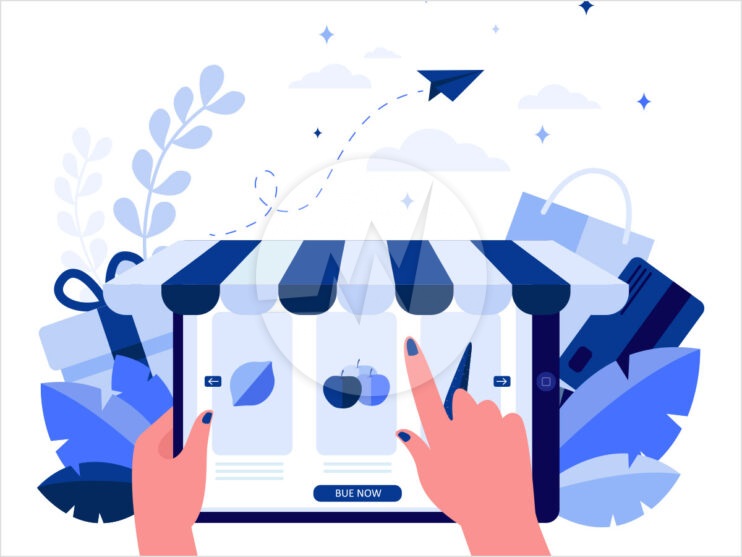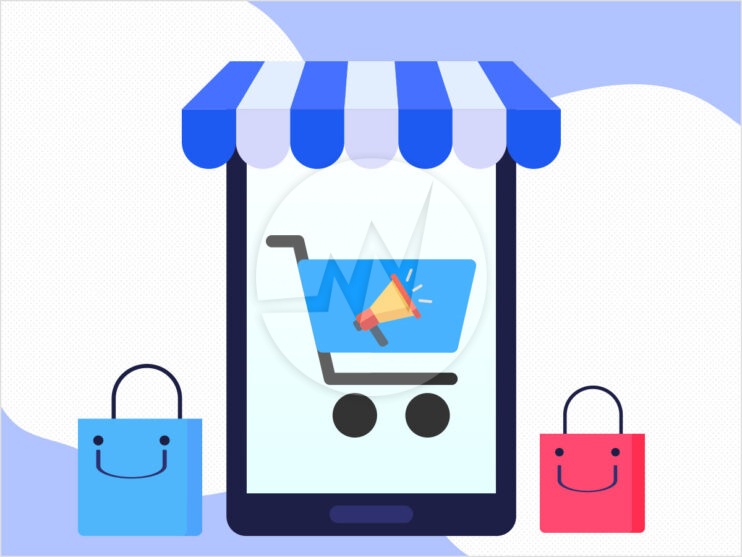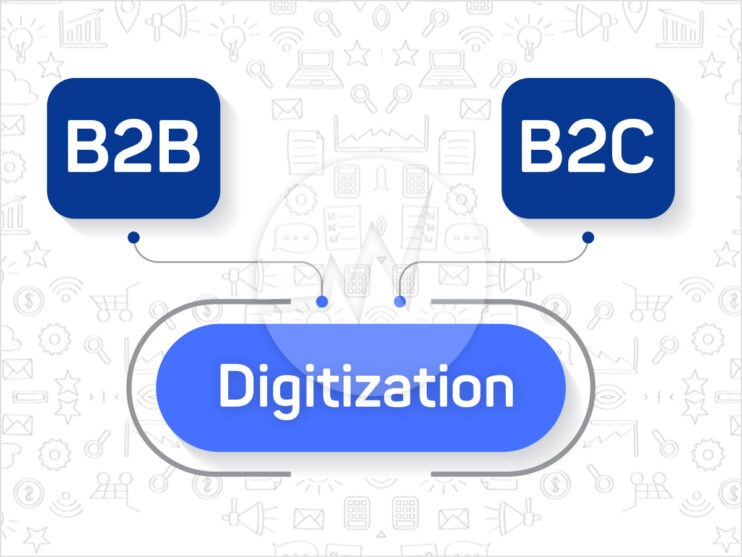How to Reduce Shopping Cart Abandonment?

The other day in front of the checkout in the supermarket: three customers have their goods on the belt, the cashier quickly scans the prices, so far everything seems good – but what is it? There are seven more shopping trolleys, full of cart with the most beautiful products, but all alone and apparently no customer far and wide who belongs to them. The only fake in this scene is the location of the action: What happens here rarely takes place in the supermarket, but has remained unchanged for years in web shops around the world.
Abandoned Shopping Cart – Customer flight at a high level!
In any case, more than two out of three customers on average break off the order process prematurely. In other words, they selected products, moved them to the virtual shopping cart – and were no longer seen from then on. Somewhere between entering personal data and confirming the payment, they are fed up and close the online store page. Only with luck – and intelligent programming – will you come back at some point and find your shopping cart again. The losses in conversion, i.e. the conversion of visitors into customers, are enormous.
Top reasons why the checkout fails!
The check-out process in the ecommerce store is a very important factor because very few people are big fans of forms. And the payment process itself is hardly ever felt to be pleasurable. If there is also the slightest complication, it is only a fraction of a second until the order is cancelled.
Most of the reasons for a failed check-out are easy to understand for anyone who has already ordered in an ecommerce store – if the check-out process was user-unfriendly. With best-practice order pages that shine with every imaginable convenience, intuitive buttons and fields and minimal effort for the customer.
Thoughtlessness or misguided investment decisions that reduce shopping cart abandonment. Because it is easy to imagine the annoyance of a customer in advance if the high additional costs for shipping or the like only appear in the order overview for a supposedly cost-effective product. And even if the customer only preferred payment method does not work after entering three pages of data for the order, yes, then it is understandable that user is leaving the ecommerce store with a slam.
The checkout process in the online store is the high school of successful customer experience – this is where customer experiences take place that determine conversion rates and sales more directly than anywhere else. Many measures are relatively easy to identify and implement with good will and the trained eye of the experienced salesperson; here and there it’s about technology and a little effort in service, but it’s not rocket-science and every step is worth it.
10 tips for simplifying online store checkout process!
To give you peace of mind: you are never abandoned shopping carts, if you even have that many! – responsible. Quite a few users are simply undecided at the moment and may use the shopping cart like a wish list; or you want to compare even more and have simply found a more suitable product elsewhere. However, much you can optimize your check-out process, you have no control over it. So, let’s look at the points where you can effectively start.
Individual causes for abandoned shopping carts:
General statistics are only a first clue. You can only optimize efficiently if you know at which point your customers can exit their check-out early. Your options for doing this result from the analysis tools of your shopping cart statistics. The ecommerce store basics, for example, offers a compact introduction to metrics and formulas. The targeted keyword on the Internet for the store that may differ depending on the online store technology is conversion tracking.
Transparent shipping costs – Trouble shooter #1:
Free shipping has become normal to a considerable extent – at least to the extent that customers generally expect to be advised of shipping and packaging costs when selecting a product. In any case, this should not only happen at the end of the ordering process! If you have to calculate shipping costs at least below a certain order value, the most elegant and most motivating tactic for additional purchases. The shipping price should also be specified in the shopping cart and, if necessary, supplemented with a note such as: “For free shipping only with a value of… continue to order”.
Generous Payment Options – Trouble shooter #2:
Okay, every credit card company cost; PayPal cost; Your own billing department cost too. But you can work out for yourself how many customers who prefer or only want to pay with XYZ will amortize the respective fees for you. Apart from that, it just makes a good impression if you have a wide choice in this point in your online store – including partial payment or full payment on account, of course with corresponding failover.
Be hospitable – Registration only on request:
Always think from the customer’s perspective. The customer now want product; the customer not going to marry you! So, allow unrestricted guest access without registration – especially if registration does not offer highly attractive advantages. But of course, you can if necessary – without disturbing the ordering process! – point out such advantages. As short and convincing as possible!
Order details short and painless:
The fact that you only ask your customers for the data that is necessary of course under data protection law. If there are reasons to ask for more than name and address: Write directly in the appropriate input field or link “Why we ask you about it”. When designing your website, make sure that there is no possibility of misunderstanding how to fill out an input field. And Automatic error messages (in red) should appear immediately after the entry and directly next to the information and clearly state how to do it correctly.
Clear checkout process:
Shopping cart, personal data, payment and shipping details, order confirmation, final OK – what must be, but don’t make a maze of it. You need robust online store that, for example, allows the customer to jump from the credit card number to the delivery address with the back button of the browser without being thrown out of the system or without input being lost. A status bar is also useful, which not only shows where the customer is right now (and that will hopefully be finished soon), but also let’s navigate the ordering process.
The whole order is short and painless:
All efforts to make it easy for your online store visitors are. Loading times of over 3 seconds are generally considered to be risky for an increase in the bounce rate, even if there is some hope of a little more patience with someone who has already invested time in data entry. Don’t strain them.
And all of this also for mobile orders:
Most of purchases from online store are increasingly being made via smartphone. This means that all optimizations of the check-out process must also be as user-friendly as possible on mobile devices. Take into account that the tendency to cancel an order process for someone who is on the move with a cell phone increases significantly faster than at the desktop in the office.
Safety first – Data security is a sore point:
Consumers are repeatedly unsettled by news of data theft. Remember that entering credit card details, for example, is a great sign of trust. On the one hand, you should therefore clearly communicate why and how you are processing personal data. And the least you should guarantee to earn the trust is an SSL certified online store or ecommerce website.
No disruptions:
No matter how great the temptation, don’t hit your prospective customer with pop-ups, advertising banners, not even a cross-selling offer in the sidebar. Yes, the customer is already in the home stretch of customer journey, so one of the hopes for your sales, but just don’t do it. Let the customer complete the order undisturbed.
After the order is before the order!
There are many approaches to not only keep customers happy after placing an order, but also to motivate them to make follow-up purchases. But first of all, the most important thing is that the customer knows when their goods are coming. Do everything to offer user-friendly shipment tracking. Reliability and security of delivery are to a certain extent more important than pure speed.
Retargeting by email? Some advice pages deal extensively with asking a customer who has aborted the order process after entering e-mail address via this contact channel to still complete the order.
The question of the admissibility of such mailings is controversial, but very clear: data such as the e-mail address may only be used with the verifiable consent of the person concerned, and only for the purpose for which it is declared were. The fact that the online store visitor has consented to such sending is not given, if only because you have not received a confirmation. In addition, the fact that the visitor cancelled the order creates doubts as to whether visitor agrees to be contacted directly.
Conclusion: Test your checkout process from the customer’s point of view!
Ease of use at checkout doesn’t have to be like rocket science. And you can hire a web design expert to identify the roughest stumbling blocks in the checkout process. You can also simply get some customer feedback first and let anyone who is not particularly internet-savvy go through your ordering processes – and be careful where these “normal” testers fail or have to try things out.
One thing is certain: Each of the points mentioned will immediately help to improve your check-out process and thus your entire business.
If you are looking for an ecommerce website development, shopping cart development, online store development and web application development, Please explore our Ecommerce Solutions! We also provide ecommerce website maintenance services, online store maintenance services and web application security audit. For more information, please visit our Ecommerce Maintenance Services!